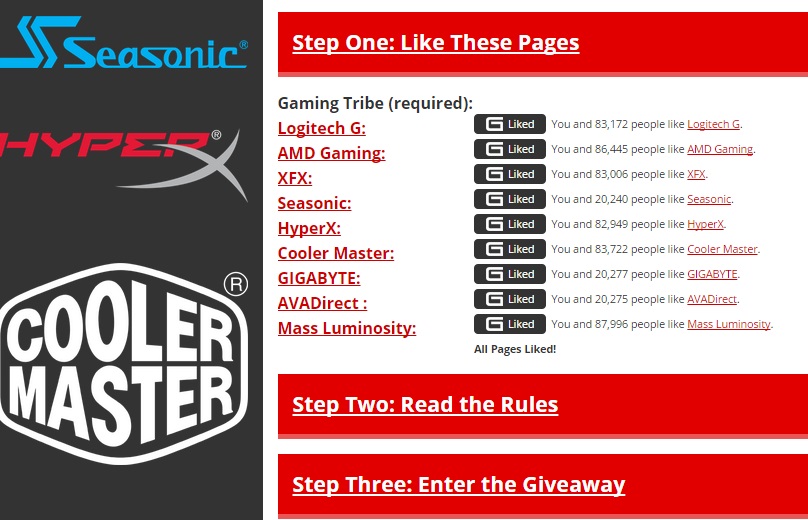Building a PC can be a really tough job, not because you have to put it together but primary due to the huge array of products in the market, it becomes difficult to choose the right product at the right price.
A Gaming PC or a pro-multimedia PC can cost you over a $1000, but if you look for better products in lower price range you can actually see the difference in the money you will be spending to build a PC without compromising on the performance and quality.
If you want the BEAST feel then go for a Corsair or Cooler master Chasis
All the new games should run without any much performance difference with all of these CPUs
2. Intel Core i5-4460 LGA 1150 CPU - BX80646I54460
If your needs aren't that high then go for an Intel i3, you can get it at very low price:
(All Intel LGA1150 CPUs)
8GB DDR3 1600 is ideal for our $800 build. HyperX and Corsair Vengeance are two very popular brands among gaming enthusiasts.
1. Kingston HyperX FURY 8GB 1866MHz DDR3 CL10 DIMM - Blue (HX318C10F/8)
2. Corsair Vengeance 8GB (2x4GB) DDR3 1600 MHz (PC3 12800) Desktop Memory (CML8GX3M2A1600C9)
(All RAM)
1. EVGA GeForce GTX 960 Graphics Cards 02G-P4-2963-KR
2. EVGA GeForce GTX 960 SuperSC ACX 2.0+ 2GB GDDR5 128bit, PCI-E 3.0 Dual-Link DVI-I, 3 x DP, HDMI, SLI, HDCP, G-SYNC Ready Graphics Cards 02G-P4-2966-KR
3. MSI Computer Graphics Card GTX 960 2GD5T OC
(All Graphics Card)
A Gaming PC or a pro-multimedia PC can cost you over a $1000, but if you look for better products in lower price range you can actually see the difference in the money you will be spending to build a PC without compromising on the performance and quality.
Let's build it
Before we start shopping I will suggest you buy all the products only from one shopping site (shop online, you can get great discounts too!) .
Following is the list of things we need to buy (suggest if anything missing)
- Chasis
- Motherboard
- CPU
- RAM
- Graphics Card
- Storage (SSD and HDD)
- Cooling
- PSU (Power Supply Unit)
- Optical Drive
- Sound Card
- Keyboard & Mice
- Headphone
Chasis
The Chasis or the Case, is the first thing we are going to choose. We are going to build with an ATX motherboard (ATX is a little bigger than MicroATX so we would need a case compatible with ATX).
We can save on chasis by opting in for a mid-range one.
If you want the BEAST feel then go for a Corsair or Cooler master Chasis
(All ATX Chasis - Amazon)
Let's choose an LGA1150 motherboard as we will be then able to get CPUs at affordable prices.
1. MSI Computer ATX DDR3 2600 LGA 1150 Motherboards Z97S SLI KRAIT EDITION
2. Asus H97-PLUS HDMI, SATA 6Gb/s, USB 3.0 ATX DDR3 1600, LGA 1150 Motherboards
(All LGA1150 ATX MotherBoards - Amazon)
Motherboard
We are building with Intel CPU, AMD CPUs are cheaper but Intel's are very efficient.
For a $800 gaming PC we can get good motherboards at very low prices, around $100 to $150 and from well-known names like MSI and Asus. We would choose an ATX Motherboard and the motherboard we choose will decide the processor we will have to buy, the difference lies in socket type "LGA1155", "LGA1150" etc.Let's choose an LGA1150 motherboard as we will be then able to get CPUs at affordable prices.
1. MSI Computer ATX DDR3 2600 LGA 1150 Motherboards Z97S SLI KRAIT EDITION
2. Asus H97-PLUS HDMI, SATA 6Gb/s, USB 3.0 ATX DDR3 1600, LGA 1150 Motherboards
(All LGA1150 ATX MotherBoards - Amazon)
CPU
Now this is a vital part. What CPU you choose decides the overall cost. We aren't building a over-powered beast, so an Intel i5 4th Generation is great.
All the new games should run without any much performance difference with all of these CPUs
2. Intel Core i5-4460 LGA 1150 CPU - BX80646I54460
If your needs aren't that high then go for an Intel i3, you can get it at very low price:
(All Intel LGA1150 CPUs)
RAM
Time for RAM, it is probably the most easy and cheap to upgrade component of any PC so we have a really big list of RAMs to choose from. We have to keep both price and quality in mind.8GB DDR3 1600 is ideal for our $800 build. HyperX and Corsair Vengeance are two very popular brands among gaming enthusiasts.
1. Kingston HyperX FURY 8GB 1866MHz DDR3 CL10 DIMM - Blue (HX318C10F/8)
2. Corsair Vengeance 8GB (2x4GB) DDR3 1600 MHz (PC3 12800) Desktop Memory (CML8GX3M2A1600C9)
(All RAM)
Graphics/Video Card
This is one of the most crucial part: The Graphics card! We need a Graphics Card that's in our range and is capable of running most new games, you don't want to be left out, do you ?1. EVGA GeForce GTX 960 Graphics Cards 02G-P4-2963-KR
2. EVGA GeForce GTX 960 SuperSC ACX 2.0+ 2GB GDDR5 128bit, PCI-E 3.0 Dual-Link DVI-I, 3 x DP, HDMI, SLI, HDCP, G-SYNC Ready Graphics Cards 02G-P4-2966-KR
3. MSI Computer Graphics Card GTX 960 2GD5T OC
(All Graphics Card)
Storage
For storage we would buy an SSD and a HDD. SSDs are fast and using it as the primary storage device will speed up the computer!
SSD
A 128GB SSD is sufficient.
1. Kingston Digital 120GB SSDNow V300 SATA 3 2.5-Inch Solid State Drive with Adapter (SV300S37A/120G)
(All SSDs)
1. Kingston Digital 120GB SSDNow V300 SATA 3 2.5-Inch Solid State Drive with Adapter (SV300S37A/120G)
(All SSDs)
HDD
And a 1TB secondary storage device.
1. Seagate 1TB Desktop HDD SATA 6Gb/s 64MB Cache 3.5-Inch Internal Bare Drive (ST1000DM003)
1. Seagate 1TB Desktop HDD SATA 6Gb/s 64MB Cache 3.5-Inch Internal Bare Drive (ST1000DM003)
Cooling
Cooling fans and liquid cooling. Spend around $100 on this.
Power Supply Unit (PSU)
DVD Drive
A good DVD/CD Drive will cost around $30
Sound Card
Want to have a lot of options with your sound system? Then get a Sound card here:
Sound Cards for PC
Sound Cards for PC
Gaming Mouse and Keyboard
There are a lot of options for Keyboard and mouse. Here's my suggestion:
Gaming Mice
2. Mad Catz R.A.T.TE Tournament Edition Gaming Mouse for PC and Mac, Gloss Black (MCB4370400C2/04/1)
Gaming Keyboards
1. Logitech G510s Gaming Keyboard with Game Panel LCD Screen2. Logitech G105 Gaming Keyboard with Backlighting
Mechanical keyboards cost higher but are really great, do check them out too.
With great power comes great responsibility to handle it. Buy a Power Surge Protector
You don't want your hardware to get damaged due to voltage fluctuations , no one wants to. Buy a Power Surge:
Note: Buy a power surge protector that is capable of handling a desktop computer.
The above power surge protector can handle 2000 to 2499 Joules which is ideal for handling desktop computers.
Shop for Games
Now that you have your gaming PC ready it's time to buy some games and accessories. Follow the following links.
Games for PC
The Witcher | GTA V for PC | Batman: Arkham Knight | Mortal Kombat X | Battlefield Hardline