Free Internet tricks are very common but most of them don't work, for two reasons, either they are fake or they have stopped working due to out-dated proxies.
Before we start you must download this list of proxy. Not all proxies work each time, so use this list for more control:
Status:These proxies have been found to work
Before we start, here are some requirements:
- Maintain 0 balance in your Airtel SIM, else your balance might get eaten up
- A Datacard/Dongle is needed to use this trick on PC or Laptop
- A small 3G data pack if you want consistent 3G speed and want to avoid your SIM from being blocked.
For Mobiles
You just have to change the Internet settings of your mobiles, more specifically the APNs. You might find it in the Settings of your phone, as mobiles with different OS has the settings located differently.In Android you can simply go to Settings -> Mobile Networks -> Access Point Names (APNs) (the location might be different on different brands)
Create a new APN and set these values for the following fields (leave blank if not mentioned)
| Name | (any name you like) |
|---|---|
| APN | airtellive.com |
| Proxy | 198.204.237.10 |
| Port | 80 |
For Windows PC/Laptops
In PC/Laptop, follow the steps to create a new connection using Proxy (use this instruction to use free internet proxy even on Chrome and other browsers):- Go to Control Panel and open 'Internet Connections'
- A new Window will open, navigate to the 'Connections' tab
- (Disconnect your Internet if connected) Click on 'Add' and select Dial-up, in phone number just put *99# and connect, also give it a name:
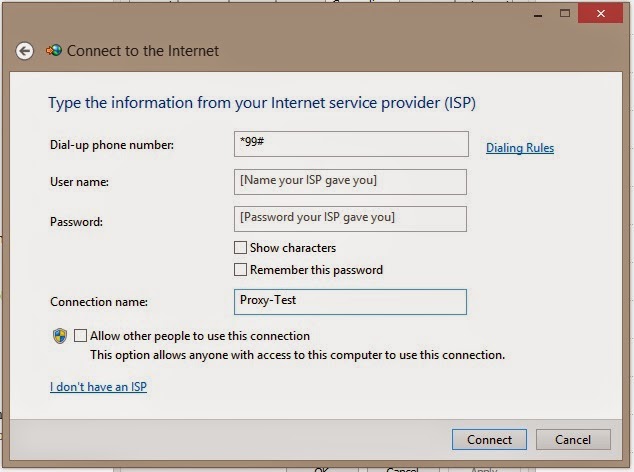
- Now it must have been connected, now disconnect the internet and go back to 'Internet Options', select the newly created connection
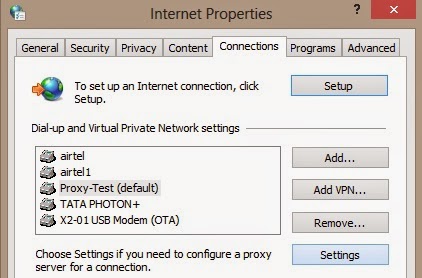
- Now check the box that says 'Use a proxy server..' and fill the input box, first with the Proxy address (choose anyone from the downloadable list) and the other with port (80)

Done! Now save and connect using the connection we have just create. Next step is to choose a home page.
Going to a Home-page
The final step of this trick is to get to a homepage, without this, the trick wouldn't work! A homepage serve as the base of our proxy connection.| airtelgurus.com |
|---|
| one.airtel.in |
| m.airtellive.com |
| buddies.airtelmoney.in |
| ic.bsbportal.com or video.bsbportal.com |
| airtelgurus.com or video.airtelgurus.com |
| live.airtelworld.com |
| get.hike.in |
Now enjoy free internet!
Important Note:
- Always disconnect the Internet after consuming 50 - 80MB of data in one session and then reconnect, else you will be temporarily disabled to use free Internet on that SIM.
- Keep changing the homepages in each session.
Download the list of Proxies Servers
Not all proxies servers work everywhere, so there are chances that you might need to change the proxy server in the settings. So we have provided a list of proxy servers for you to download (you need to complete a sign-up on our partners website to get the password for the file)Enjoy!



No comments:
Post a Comment